With your purchase of NFViews you get a license key. Adding License key will allow plugin to get future updates from site admin dashboard .
Steps to Add License Key in NFViews
- Login in to your NFViews account.
- Click on the View Licenses link and copy the license key.
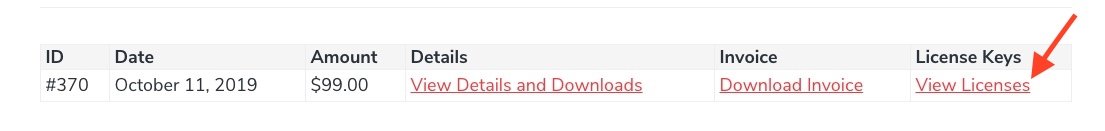
- Open your site’s backend and navigate to WPForms Views -> License.
- Add the license key and then click on the Save button. You will get a green checkmark highlighting that the license key has been activated on your site.

Now you will get all the plugin updates directly in your WordPress dashboard similar to how they appear for the plugin you downloaded directly from WordPress plugin repository.