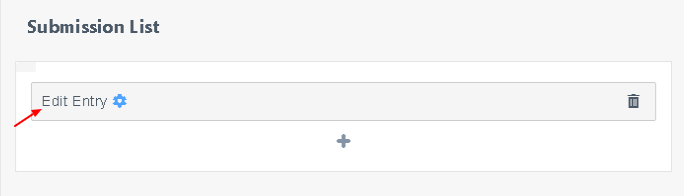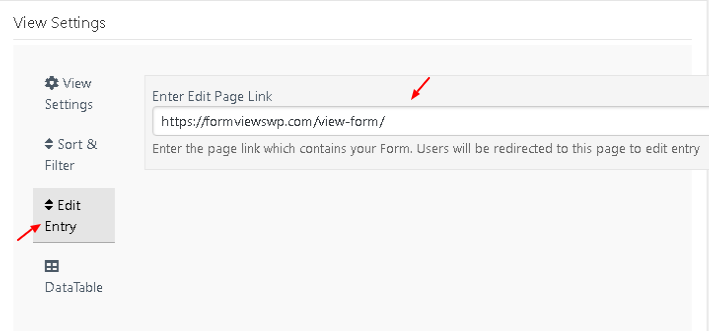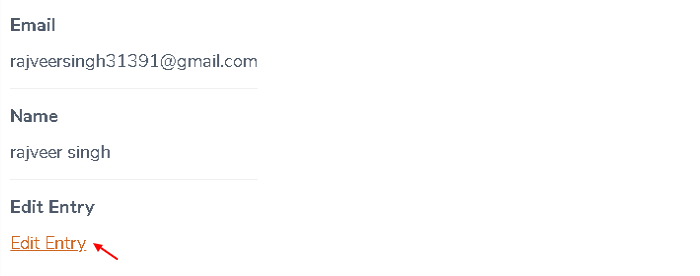NFViews offers more than just displaying entries; it allows you to edit Ninja Forms entries right from the frontend.
Please take note that a Developer license of NFViews is required for this feature.
The Edit Entry Addon functions by pre-populating the form fields with existing entry data. When you submit the form, it will update the existing entry instead of creating a new one.
Steps to Enable Edit Entry in NFViews
- Create a new NFView by navigating to NFViews -> Add New or Edit your existing view.
- Under Submission List add Edit Entry field. This link will automatically get converted to a link where the entry can be edited.
- Now under View Settings -> Edit Entry -> Enter Edit Page Link you have to add the link to the page you have your form in front end.
- Click on the Publish/ Update button.
How to Edit Ninja Forms Entries in Frontend
- Once you have added an ‘Edit Entry’ link in your view then open the view in the frontend.
- Now click on the edit entry link and it will automatically redirect you to the page where you have your form ( the link you added under Edit Entry tab in backend ).
- The form will be prefilled with all the entry data which you can change and submit.
- On form submission it won’t create a new entry instead it will update the existing entry.
How to trigger Actions when editing Ninja Forms Entries in Frontend
By default, when editing entries using NFViews from the site frontend, no Actions are fired. This makes perfect sense because users wouldn’t want to receive notifications or be redirected to payment gateways again when making edits. However, in some cases, you may need a particular Action to run again when editing an entry. Well, the good news is that it’s now possible to set up a Ninja Forms Action that can run when editing entries.
To enable this Action when editing an entry, you’ll need to start by editing your Action Settings. You can do this by accessing the Form in the backend.
Inside the Action Settings, you’ll notice a new section called “Edit Entry Section.”
Within this section, there’s a handy toggle button that allows you to enable the firing of the Action when Editing an Entry from the frontend.
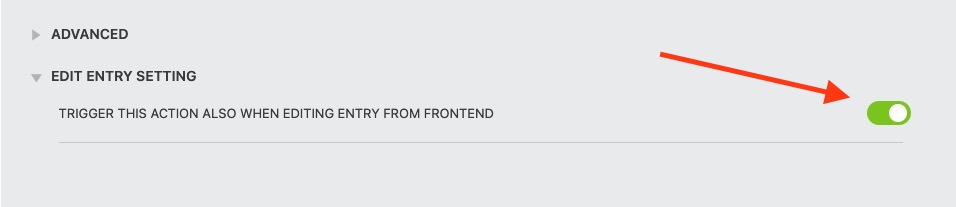
That’s it! Now, whenever you edit a Ninja Form entry using NFViews, this Action will be triggered. You can apply this setting to any Action, such as Email, Mailchimp, and more.