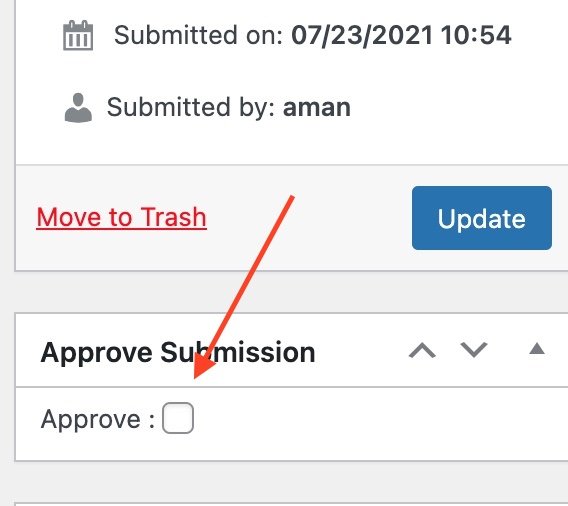NFViews has a functionality using which you can restrict it to show only approved Ninja Forms entries in the frontend. In this article, you will learn how to approve entries from the backend and how to restrict NFViews to show only approved Ninja Forms Entries.
Note: This feature is only available if you are using the Professional version of NFViews
Steps to Approve Entries from Ninja Forms Submissions Backend
1. First go to Form Entries List
Go to Ninja Forms -> Submissions & then select the form for which you want to approve entries.
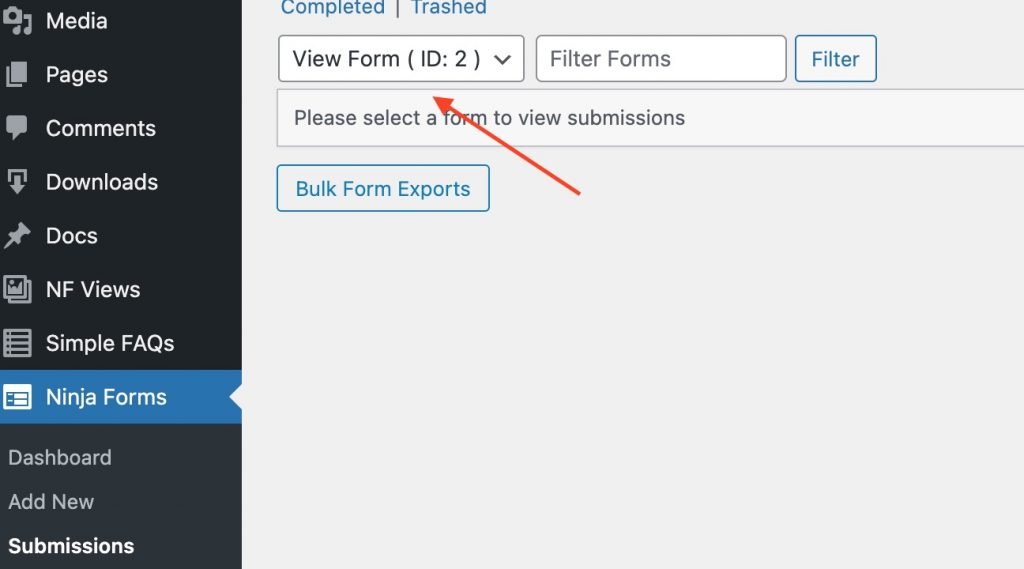
2. Edit the Entry you want to approve
Click on Edit link of entry you want to approve.
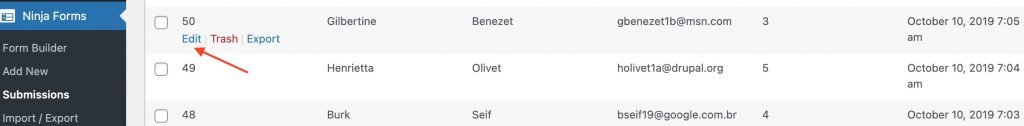
3. Approve the Entry
Click on Approve link visible under Actions box.