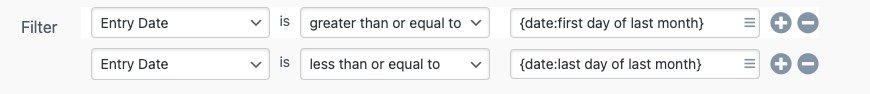To use Merge Tags in Filter Values click on the small icon inside the input box.
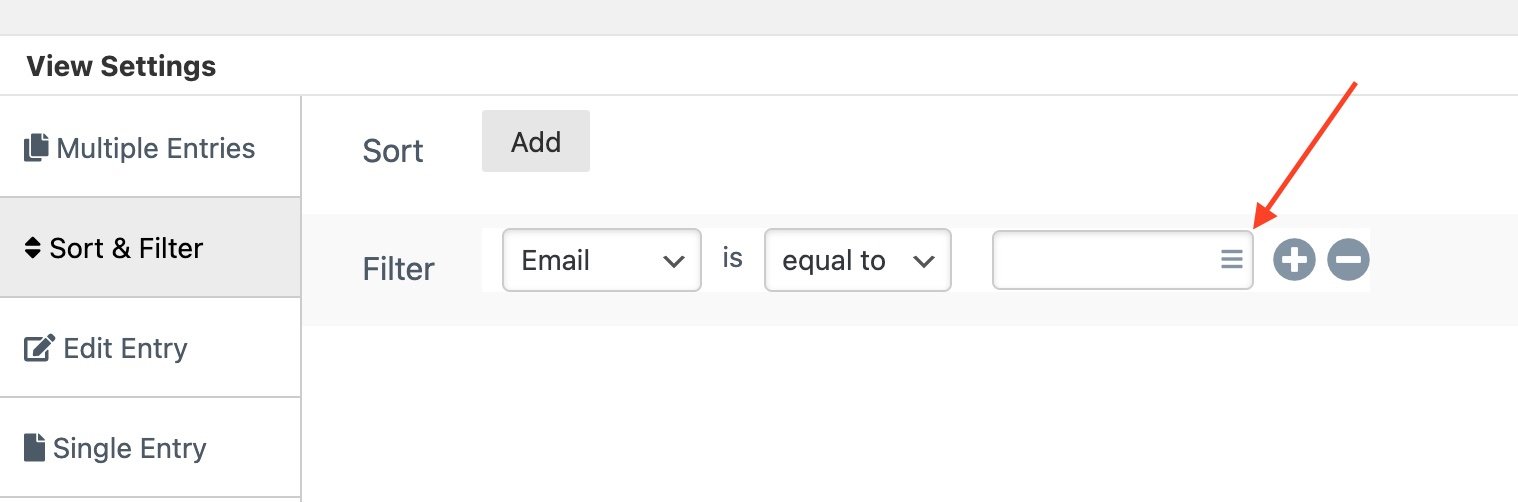
Now click on the Merge Tag you want to use in filter value.

List of Merge Tags available
Page/Post Meta Tags
- Post ID : Current Page/Post ID of the page where View is displayed in the frontend.
- Post Title : Current Page/Post Title of the page where View is displayed in the frontend.
- Post URL : Current Page/Post URL the page where View is displayed in the frontend.
- Post Author : Current Page/Post Author of the page where View is displayed in the frontend.
- Post Author Email : Current Page/Post Author Email of the page where View is displayed in the frontend.
- Post Meta : Post Meta stored for current page
User Meta Tags
- User ID: User ID of logged in user.
- User First Name: User First Name of logged in user.
- User Last Name: User Last Name of logged in user.
- User Display Name: User Display Name of logged in user.
- User Username: Username of logged in user.
- User Email: User Email of logged in user.
- User URl: User URL of logged in user.
- User Meta: User data store as user meta logged in user.
- Admin Email: Admin Email saved in Site General Settings.
- Site Title: Title of Site.
- Site URL: Site home url.
Date Tags
- Today’s Date: Current day date.
- Yesterday Date: Previous Day Date.
- Last Week: Date last week.
- Last 15 days: Date 15 days ago.
When filtering by date, you may use any date string that is accepted by the PHP strtotime() function.
Format will be like {date: 30 days ago} , replace “30 days ago” text with any php relative date supported text
Learn more about PHP relative dates which you can use
# Examples
– Display Only Today’s Entries
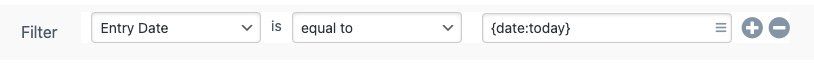
-Display All WPForms Entries submitted during last 7 days
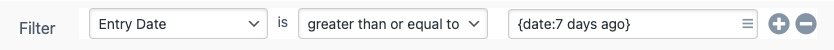
-Display All WPForms Entries submitted during Last Month
You have to use two filter here