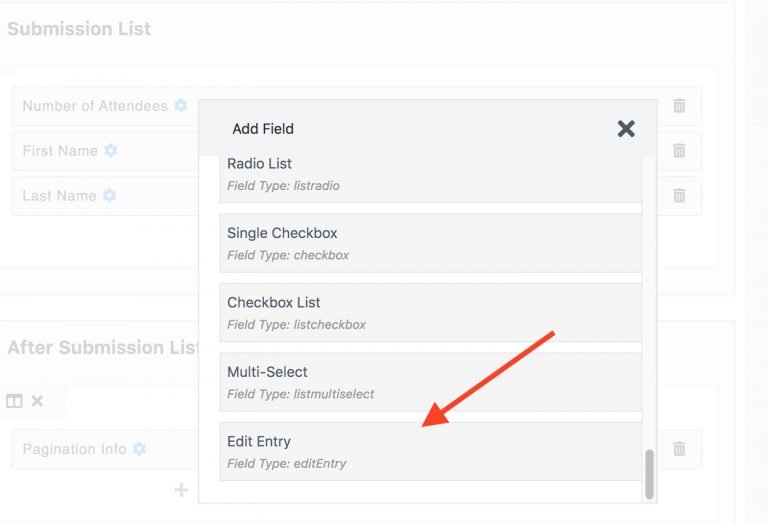How to display logged in user last submitted entry on Ninja forms confirmation page
Do you want to display user who is submitting the form to display the entry details right after they have submitted their form?
You can easily do this using NFViews pro version. Let’s see how.
First you need to set Redirect Action in your Ninja form.
Edit your Form and go to Email & Actions tab. Then add new Redirect Action
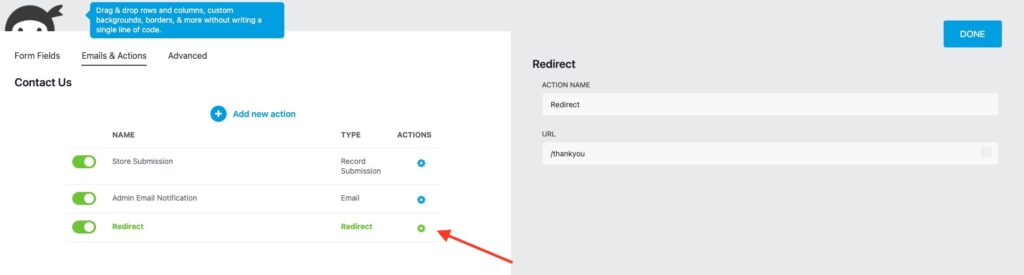
Now create a new NFView and add that shortcode to the thankyou page. This will display View content on form thankyou page
Next let’s edit your view to display logged in user’s recently submitted ninja forms entry.
You can create a List or Table View and then set the number for entries to 1 under View Settings for multiple entries so that our view only display most recent entry.
Also check the “Display only logged in user entries” checkbox
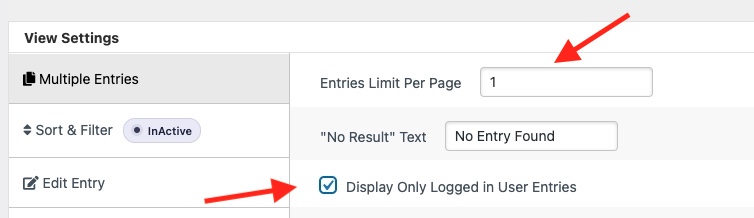
Now to display the most recent entry set the Sort by Entry Id desecending.
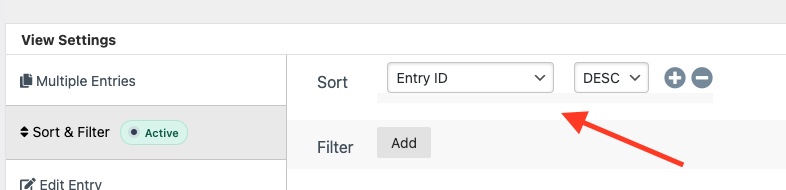
That’s it. Now when any logged in user will submit the form they will see their most recent submitted entry details on thankyou page.