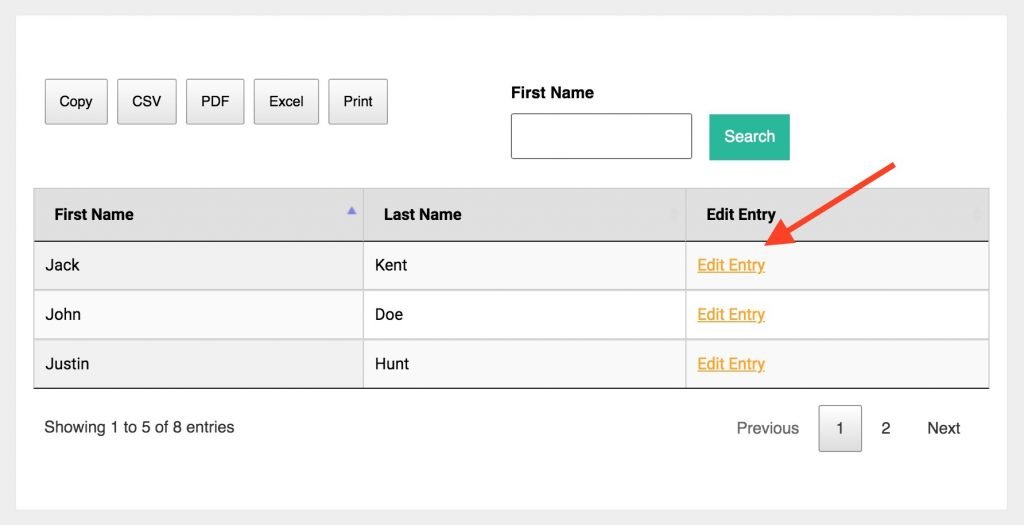How to Edit Ninja Forms Submissions from site frontend
Users can now edit & update their submitted Ninja Forms submissions using the Edit Entry Addon for Views for Ninja Forms.
First, install the Edit Entry Add-on by downloading it from your account. Edit Entry is available to all Developer License holders of NFViews.

Now go to your View & add Edit Entry field to your View
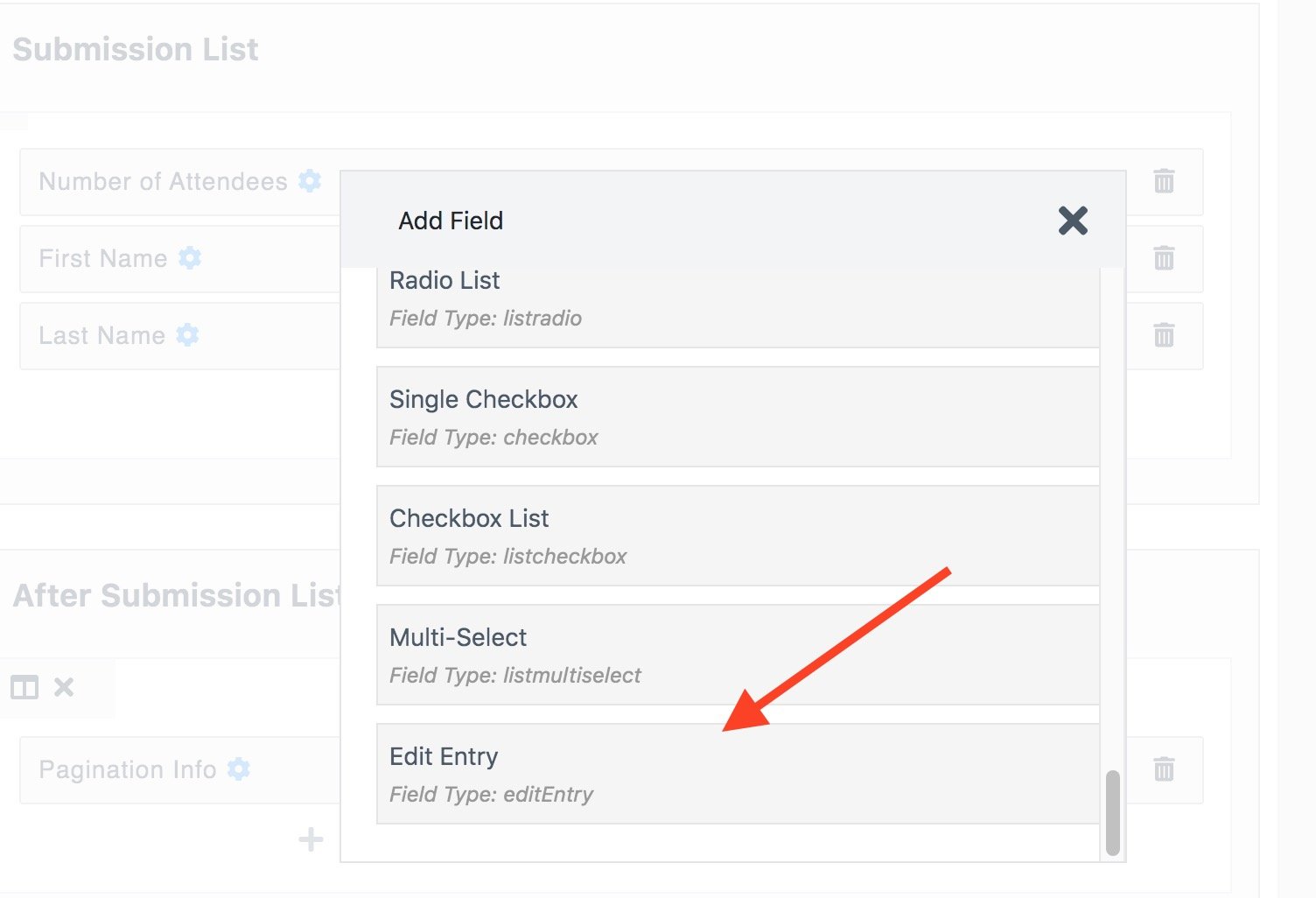
The last step is to click on Edit Entry Settings under View Settings & enter the page link where you have Ninja Forms. This form will be prefilled with all the entry info & submitting it will save update the Submission.
This Forms should be same as you have selected in “View Source ” of View Settings.
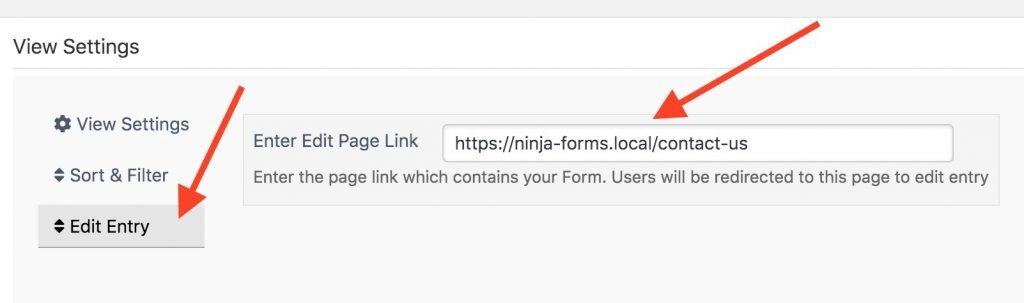
That’s it , Now save the View & go to your view. Edit Entry link will show up on all submissions which are submitted by logged in User.