Build directories, job portals & data based applications using your Ninja Forms submissions. Show submissions in table format or list view on any page without using any code at all.
Show Form Submissions in 4 Easy Steps.
Step 1: Create a Form
First, create a form with Ninja Forms, add fields to the form.
Add it your page to start collecting data from users.
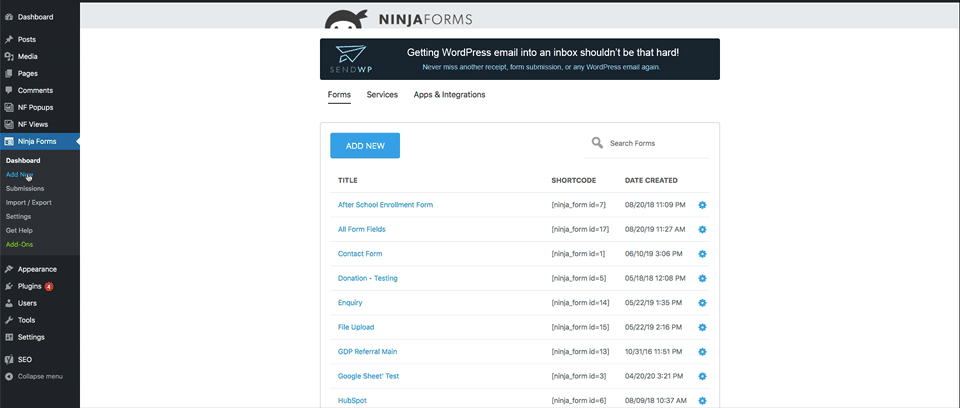
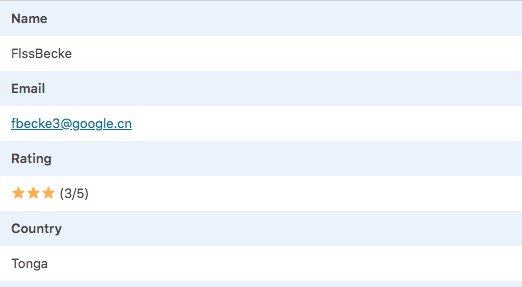
Step 2: Collect Data
Data submitted from your form is stored under Submissions Submenu in backend.
All of these data can be now showed in front using NFViews.
Step 3: Create a View
Create a New View.
Select View type, Filter, Sort option. Add fields to View using drag & drop builder.
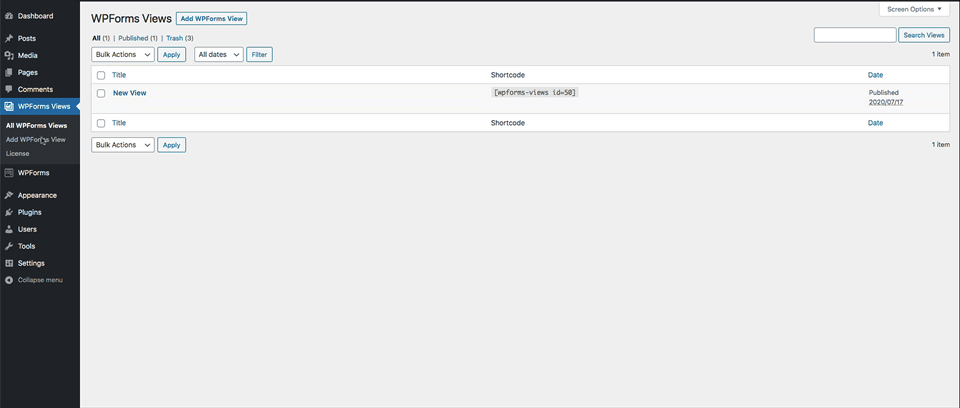
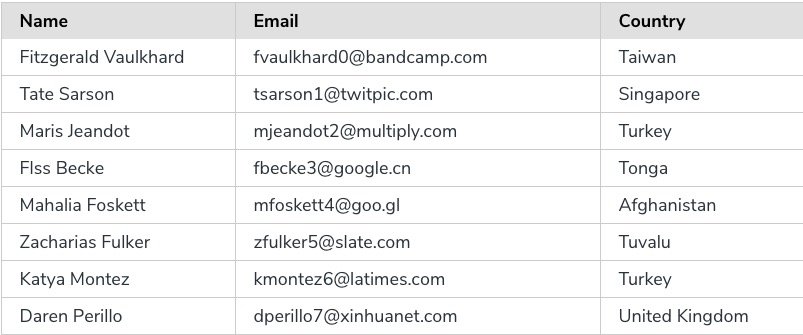
Step 4: Embed View to Page
Copy the View shortcode, add it to any page.
That’s it.
`