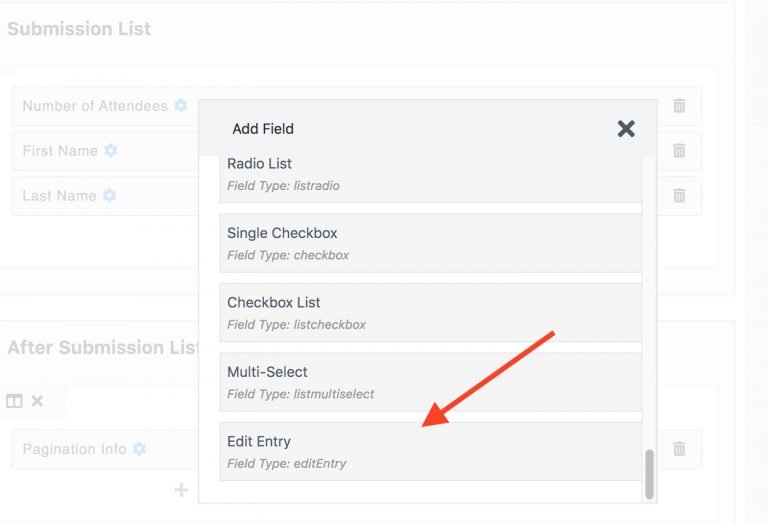Ninja Forms Views Pro v3.0 is now available for download
NFViews Pro v3.0 is now available for download. This release includes a lot of new features and a complete redesign of the Views Admin pages New and Better Interface to Create Views. The View settings are now moved into the right sidebar. Group Filter conditions using “OR” Now, you can organize filter conditions by employing…