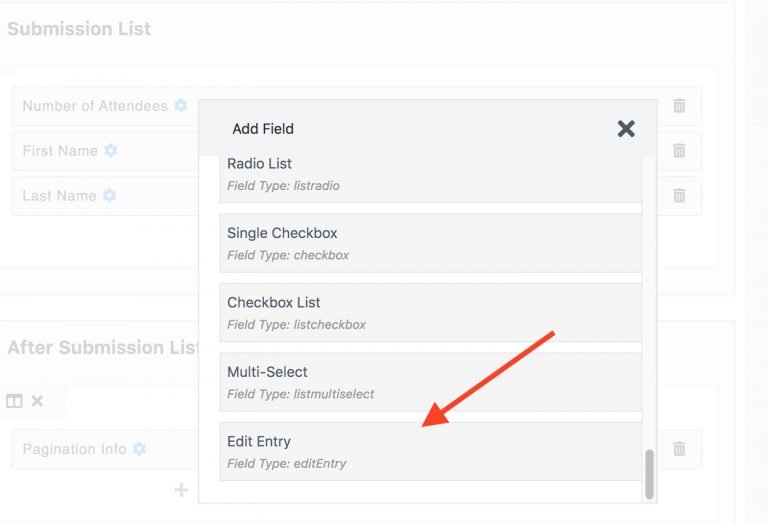How to display only approved Ninja Forms Submissions using NFViews
NFViews allows you to display Ninja Forms Submissions which are marked as approved in the backend.
Install the addon by downloading it from your account.
Approve Submissions Addon is available in Professional license of NF Views Pro.
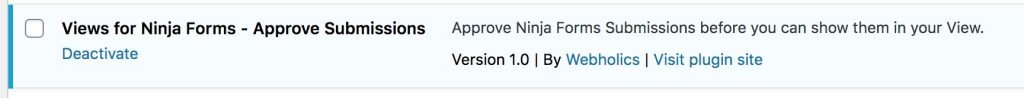
STEP 1: Mark Submission as Approved
To approve any submission edit the submission & check the Approve Submission checkbox.
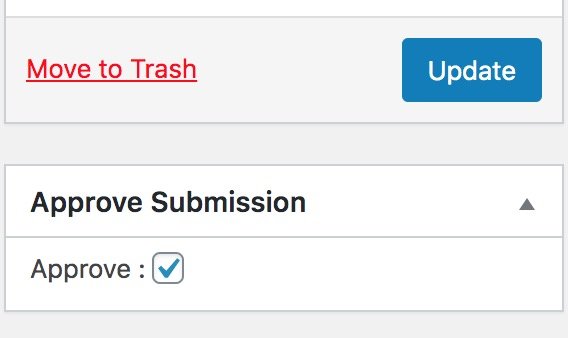
STEP 2: Set your View to display only Approved submissions.
Go to NFViews & edit your View. There is checkbox under Advance Settings to show only approved submissions. Check it & save the view.
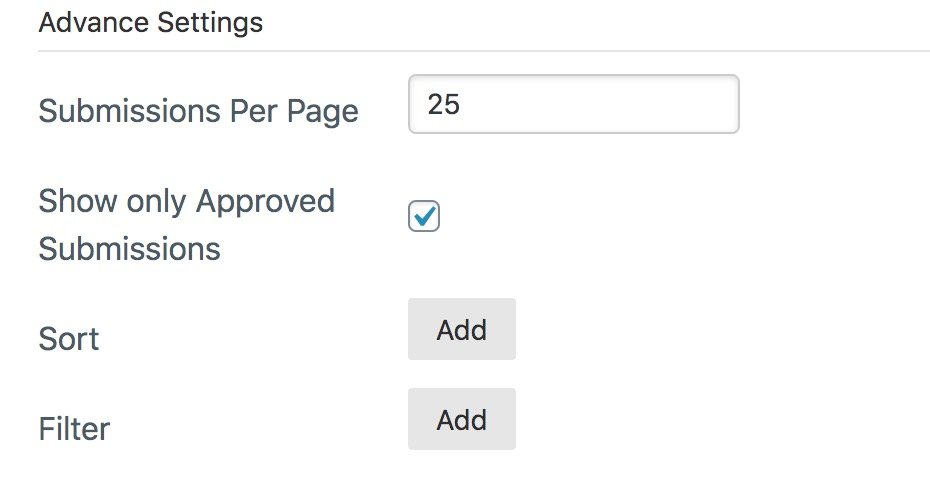
That’s it. Your View will now display only approved submissions.