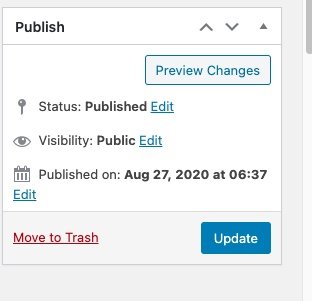NFViews can sort Ninja Forms Entries displayed in View by field value. You can add multiple conditions to sort the entries. So, if you have created a table or list view for the entries then their sequence can be managed using the Sort setting.
Steps to Sort Ninja Forms Entries by Field Value
1. First edit your view
Go to NFViews -> Views page and then edit the View you want to sort.
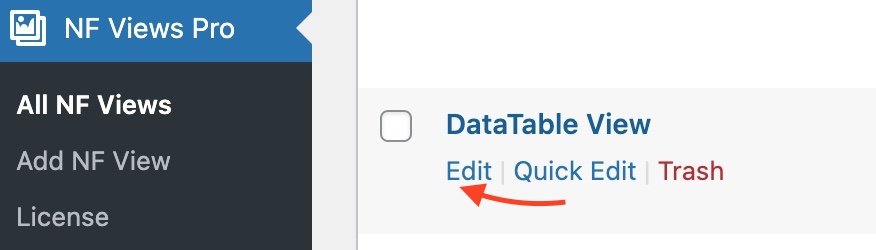
2. Click on Sort & Filter tab
Open the Sort & Filter tab inside View Settings box at bottom.
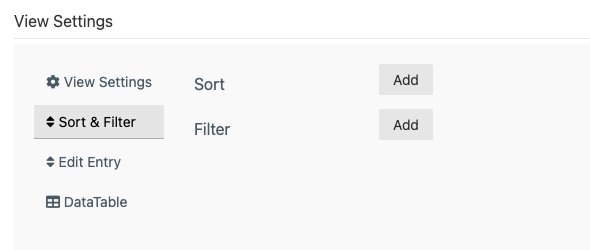
3. Select the Form Field to Sort results
You can sort by multiple field values, click on the + icon to add more sort conditions.
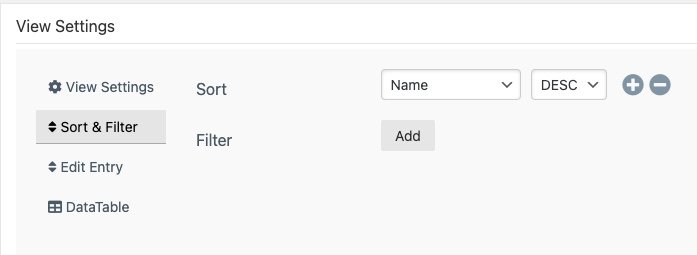
4. Save View